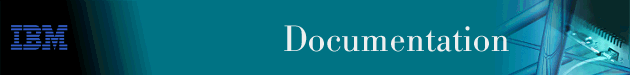
This chapter describes configuring and monitoring for DVMRP (Distance Vector Multicast Routing Protocol) protocol activity. It includes the following sections:
To access the DVMRP configuration environment, enter the following command at the Config> prompt:
Config> protocol dvmrp Distance Vector Multicast Routing Protocol config monitoring DVMRP Config>
This section describes the DVMRP configuration commands. The
commands are entered at the DVMRP Config> prompt.
Table 27. DVMRP Configuration Commands Summary
| Command | Function |
|---|---|
| ? (Help) | Displays all the commands available for this command level or lists the options for specific commands (if available). See "Getting Help". |
| Add | Adds to already existing DVMRP information. You can add a physical interface or an IP-IP tunnel interface. |
| Change | Changes DVMRP information in SRAM. You can change the cost or threshold of a physical interface, IP-IP tunnel, the MOSPF interface, or the endpoints of an IP-IP tunnel. |
| Delete | Deletes DVMRP information from the static configuration. |
| Disable | Disables the entire DVMRP protocol or the MOSPF interface. |
| Enable | Enables the entire DVMRP protocol or the MOSPF interface. |
| List | Displays the DVMRP configuration. |
| Exit | Returns you to the previous command level. See "Exiting a Lower Level Environment". |
Use the add command to add to existing DVMRP information. You can add a physical interface or an IP-IP tunnel.
Syntax:
Valid Values: Any valid IP address
Default Value: None
Valid Values: Any integer greater than 0
Default Value: 1
Valid Values: Any integer greater than 0
Default Value: 1
Valid Values: Any valid IP address
Default Value: None
Valid Values: Any valid IP address
Default Value: None
Valid Values: Any integer greater than 0
Default Value: 1
Valid Values: Any integer greater than 0
Default Value: 1
Use the change command to modify existing DVMRP information. You can modify the cost or threshold values of physical interface, IP-IP tunnels, or the MOSPF interface.
Syntax:
Valid Values: Any valid IP address
Default Value: None
Valid Values: Any integer greater than 0
Default Value: 1
Valid Values: Any integer greater than 0
Default Value: 1
Valid Values: Any valid IP address
Default Value: None
Valid Values: Any valid IP address
Default Value: None
Valid Values: Any integer greater than 0
Default Value: 1
Valid Values: Any integer greater than 0
Default Value: 1
Valid Values: Any integer greater than 0
Default Value: 1
Valid Values: Any integer greater than 0
Default Value: 1
Use the delete command to remove existing DVMRP information from static memory.
Syntax:
Valid Values: Any valid IP address
Default Value: None
Valid Values: Any valid IP address
Default Value: None
Valid Values: Any valid IP address
Default Value: None
Use the disable command to disable the entire DVMRP protocol or the MOSPF interface.
Syntax:
Use the enable command to enable the entire DVMRP protocol or the MOSPF interface.
Syntax:
Valid Values: Any integer greater than 0
Default Value: 1
Valid Values: Any integer greater than 0
Default Value: 1
Use the list command to display the current DVMRP configuration. The output displays the current DVMRP state (disabled or enabled), physical interface configuration information, tunnel configuration information, and MOSPF configuration information.
Syntax:
Example:
DVMRP config> list
DVMRP on
phyint 128.185.138.19 1 1
phyint 128.185.177.19 2 4
tunnel 128.185.138.19 128.185.138.21 4 4
The following information are displayed for each listed interface:
The DVMRP monitoring commands allow you to view the parameters and statistics of networks that have enabled DVMRP.
Enter the DVMRP monitoring commands at the DVMRP>
prompt.
Table 28. DVMRP Monitoring Command Summary
| Command | Function |
|---|---|
| ? (Help) | Displays all the commands available for this command level or lists the options for specific commands (if available). See "Getting Help". |
| Dump routing tables | Displays the DVMRP routes contained in the routing table. |
| Interface summary | Displays DVMRP interface statistics and parameters. |
| Join | Configures the router to belong to one or more multicast groups. |
| Leave | Removes the router from membership in multicast groups. |
| Mcache | Displays a list of currently active multicast forwarding cache entries. |
| Mgroups | Displays the group membership of the router's attached interfaces. |
| Mstats | Displays various multicast routing statistics. |
| Exit | Returns you to the previous command level. See "Exiting a Lower Level Environment". |
Use the dump routing tables command to display the set of known DVMRP multicast sources. Each source is listed together with the DVMRP router it was learned from, an associated cost, and the number of seconds since the routing table entry was refreshed.
Syntax:
Example: dump
Multicast Routing Table
Type Origin-Subnet From-Gateway Metric Age In Out-Vifs
Direct 18.26.0.0 192.35.82.97 10 30 1 0 2*
Direct 18.58.0.0 192.35.82.97 4 30 1 0 2*
DVMRP 18.85.0.0 192.35.82.97 4 30 1 0 2*
DVMRP 18.180.0.0 192.35.82.97 3 30 1 0 2*
DVMRP 36.8.0.0 192.35.82.97 9 30 1 0 2*
DVMRP 36.56.0.0 192.35.82.97 7 30 1 0 2*
DVMRP 36.103.0.0 192.35.82.97 9 30 1 0 2*
DVMRP 128.61.0.0 192.35.82.97 8 30 1 0 2*
DVMRP 128.89.0.0 192.35.82.97 10 30 1 0 2*
DVMRP 128.109.0.0 192.35.82.97 4 30 1 0 2*
DVMRP 128.119.0.0 192.35.82.97 4 30 1 0 2*
DVMRP 128.150.0.0 192.35.82.97 6 30 1 0 2*
Use the interface summary command to display current list of DVMRP interfaces (or VIFs).
Syntax:
Example: interface
Virtual Interface Table
Vif Local-Address Metric Thresh Flags
0 10.1.153.22 subnet: 10.1.153.0 1 1 querier
1 10.1.154.22 subnet: 10.1.154.0 1 1 down
Use the join command to establish the router as a member of a multicast group.
This command is similar to the join command in the OSPF configuration monitoring with two differences:
When the router is the member of a multicast group, it responds to pings and SNMP queries sent to the group address.
Syntax:
Example: join 224.185.00.00
Use the leave command to remove a router's membership in a multicast group. This will keep the router from responding to pings and SNMP queries sent to the group address.
This command is similar to the leave command in the OSPF configuration monitoring with two differences:
Syntax:
Example: leave 224.185.00.00
Use the mcache command to display a list of currently active multicast cache entries. Multicast cache entries are built on demand, whenever the first matching multicast datagram is received. There is a separate cache entry (and therefore a separate route) for each datagram source network and destination group combination.
Cache entries are cleared on topology changes (e.g., a point-to-point line in the DVMRP system going up or down), and on group membership changes.
| Note: | The numbers displayed in the legend at the top of the output do NOT refer directly to VIFs, but instead refer to physical interfaces (which may be running either DVMRP or MOSPF) and tunnels. |
| Note: |
Syntax:
Example: mcache 0: Eth/0 1: TKR/0 2: Internal 3: 128.185.246.17 4: 192.35.82.97 Source Destination Count Upst Downstream 128.185.146.0 239.0.0.1 1 0 2,4 128.119.0.0 224.2.199.198 9 4 3 128.9.160.0 224.2.127.255 1 4 3 13.2.116.0 224.2.0.1 27 4 3 140.173.8.0 224.2.0.1 31 4 3 128.165.114.0 224.2.0.1 25 4 3 132.160.3.0 224.2.158.99 11 4 3 132.160.3.0 224.2.170.143 56 4 3 128.167.254.0 224.2.199.198 27 4 3 129.240.200.0 224.2.0.1 21 4 3 131.188.34.0 224.2.0.1 28 4 3 131.188.34.0 224.2.199.198 28 4 3
There is more information in a multicast forwarding cache entry. A cache entry can be displayed in detail by providing the source and destination of a matching datagram on the command line. If a matching cache entry is not found, one is built. A sample of this command is shown below: Example: mcache 128.185.182.9 224.0.1.2 source Net: 128.185.182.0 Destination: 224.0.1.2 Use Count: 472 Upstream Type: Transit Net Upstream ID: 128.185.184.114 Downstream: 128.185.177.11 (TTL = 2) In addition to the information shown in the short form of the mcache command, the following fields are displayed:
|
Use the mgroups command to display the group membership of the router's attached interfaces. Only the group membership for those interfaces on which the router is either designated router or backup designated router are displayed.
Syntax:
Example:
mgroups Local Group Database Group Interface Lifetime (secs) 224.0.1.1 128.185.184.11 (Eth/1) 176 224.0.1.2 128.185.184.11 (Eth/1) 170 224.1.1.1 Internal 1
The router's internal group membership is indicated by an value of "internal". For these entries, the lifetime field (see below) indicates the number of applications that have requested membership in the particular group.
Use the mstats command to display various multicast routing statistics. The command indicates whether multicast routing is enabled and whether the router is an inter-area and/or inter-AS multicast forwarder.
Syntax:
Example:
mstats
MOSPF forwarding: Disabled
Inter-area forwarding: Disabled
DVMRP forwarding: Enabled
PIM forwarding: Disabled
Datagrams received: 10143 Datagrams fwd (multicast): 10219
Datagrams fwd (unicast): 0 Locally delivered: 0
Unreachable source: 0 Unallocated cache entries: 0
Off multicast tree: 0 Unexpected DL multicast: 0
Buffer alloc failure: 0 TTL scoping: 0
Administrative filtering: 235
# DVMRP routing entries: 5 # DVMRP entries freed: 0
# fwd cache alloc: 1 # fwd cache freed: 0
# fwd cache GC: 0 # local group DB alloc: 0
# local group DB free: 0
The number of cache hits can be calculated as the number of datagrams received ("Datagrams received") minus the total of datagrams discarded due to "No matching rcv interface," "Unreachable source" and "Unallocated cache entries", and minus "# local group DB alloc." The number of cache misses is simply "# local group DB alloc"+.
This section describes dynamic reconfiguration (DR) as it affects Talk 6 and Talk 5 commands.
Distance Vector Multicast Routing Protocol (DVMRP) supports the CONFIG (Talk 6) delete interface command with no restrictions.
Distance Vector Multicast Routing Protocol (DVMRP) supports the GWCON (Talk 5) activate interface command with the following consideration:
DVMRP must be globally enabled before DVMRP can be activated on a network interface.
DVMRP interface-specific commands are supported by the GWCON (Talk 5) activate interface command.
DVMRP supports the GWCON (Talk 5) reset interface command with the following consideration:
DVMRP must be globally enabled before DVMRP can be activated on a network interface.
All DVMRP interface-specific commands are supported by the GWCON (Talk 5) reset interface command.
All Distance Vector Multicast Routing Protocol (DVMRP) configuration parameters can be changed dynamically.